As we all know we can show thumbnail previews for image files in Windows Explorer to view or identify the image without opening it. But by default Windows can't show thumbnail previews for all image file formats. There are a few file formats like PSD, TIFF, TGA and XCF which can't be previewed by Windows Explorer.
Wouldn't it be great if we could see thumbnail previews for almost all image files in Windows Explorer? Don't worry! Today we are going to share an absolutely free and small extension for Windows Explorer which allows you to show thumbnail previews for many unsupported file formats in Windows Explorer.
"SageThumbs" is an excellent shell extension for Windows which allows you to preview almost all image file formats in Windows Explorer. It uses popular image viewer XnView's GFL library for this task.

Along with showing thumbnail previews, it also allows you to convert an image format to another which is an extra benefit of using this small utility. You can convert an image format into JPG, GIF, PNG and BMP file formats.
You can even see an image file thumbnail preview in its context menu, Just right-click on an image file and you'll see its thumbnail preview in context menu.
You can also set the image file as Desktop wallpaper by right-click on it and select the desired option. You can also select the wallpaper type (stretched, tiled, centered).

This extension adds some detailed information in image files tool-tips. Whenever you hover the mouse cursor over an image file, you can see extra info like resolution DPI, compression format, colors, etc in its tool-tip.
If you want, you can enable / disable a particular image file format to be previewed by SageThumbs using its Options window. You can also disable its context menu entry, thumbnails in Explorer or customize thumbnail size, conversion options, etc using its Settings.
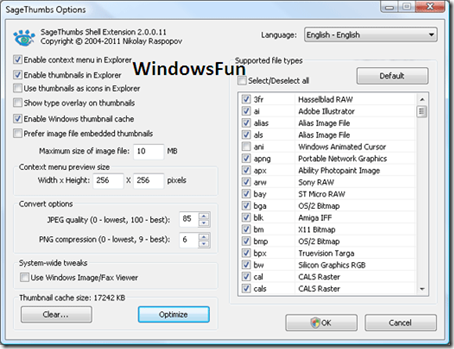
Features List:
>> Extended thumbnail image view of Explorer folder
>> Thumbnail image in explorer context menu
>> Extended info tips
>> Support 162 image formats (224 extensions)
>> Support additional 26 image formats via XnView plugins
>> One-click conversion to popular image formats support
>> Wallpaper selection support
>> Copy to clipboard support
This extension can be installed in Windows 2000, XP, Vista, Windows 7, Windows Server 2003 and 2008. Both 32-bit and 64-bit editions are supported.
You can download it using following link:
Download SageThumbs
Wouldn't it be great if we could see thumbnail previews for almost all image files in Windows Explorer? Don't worry! Today we are going to share an absolutely free and small extension for Windows Explorer which allows you to show thumbnail previews for many unsupported file formats in Windows Explorer.
"SageThumbs" is an excellent shell extension for Windows which allows you to preview almost all image file formats in Windows Explorer. It uses popular image viewer XnView's GFL library for this task.

Along with showing thumbnail previews, it also allows you to convert an image format to another which is an extra benefit of using this small utility. You can convert an image format into JPG, GIF, PNG and BMP file formats.
You can even see an image file thumbnail preview in its context menu, Just right-click on an image file and you'll see its thumbnail preview in context menu.
You can also set the image file as Desktop wallpaper by right-click on it and select the desired option. You can also select the wallpaper type (stretched, tiled, centered).

This extension adds some detailed information in image files tool-tips. Whenever you hover the mouse cursor over an image file, you can see extra info like resolution DPI, compression format, colors, etc in its tool-tip.
If you want, you can enable / disable a particular image file format to be previewed by SageThumbs using its Options window. You can also disable its context menu entry, thumbnails in Explorer or customize thumbnail size, conversion options, etc using its Settings.
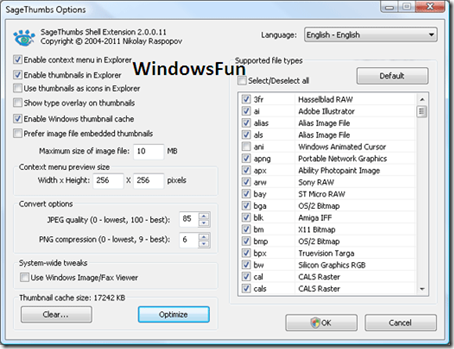
Features List:
>> Extended thumbnail image view of Explorer folder
>> Thumbnail image in explorer context menu
>> Extended info tips
>> Support 162 image formats (224 extensions)
>> Support additional 26 image formats via XnView plugins
>> One-click conversion to popular image formats support
>> Wallpaper selection support
>> Copy to clipboard support
This extension can be installed in Windows 2000, XP, Vista, Windows 7, Windows Server 2003 and 2008. Both 32-bit and 64-bit editions are supported.
You can download it using following link:
Download SageThumbs






Subscribe via Email





 Posted in:
Posted in: 


0 comments:
Post a Comment
Your feedback is always appreciated. I will try to reply to your queries as soon as time allows.
Note:
1. To add HTML CODE in comments then please use our HTML Encoder
2. You can always Try the tutorial on our HTML Editor
3. Please do not spam Spam comments will be deleted immediately upon my review.
Regards,
Gagan